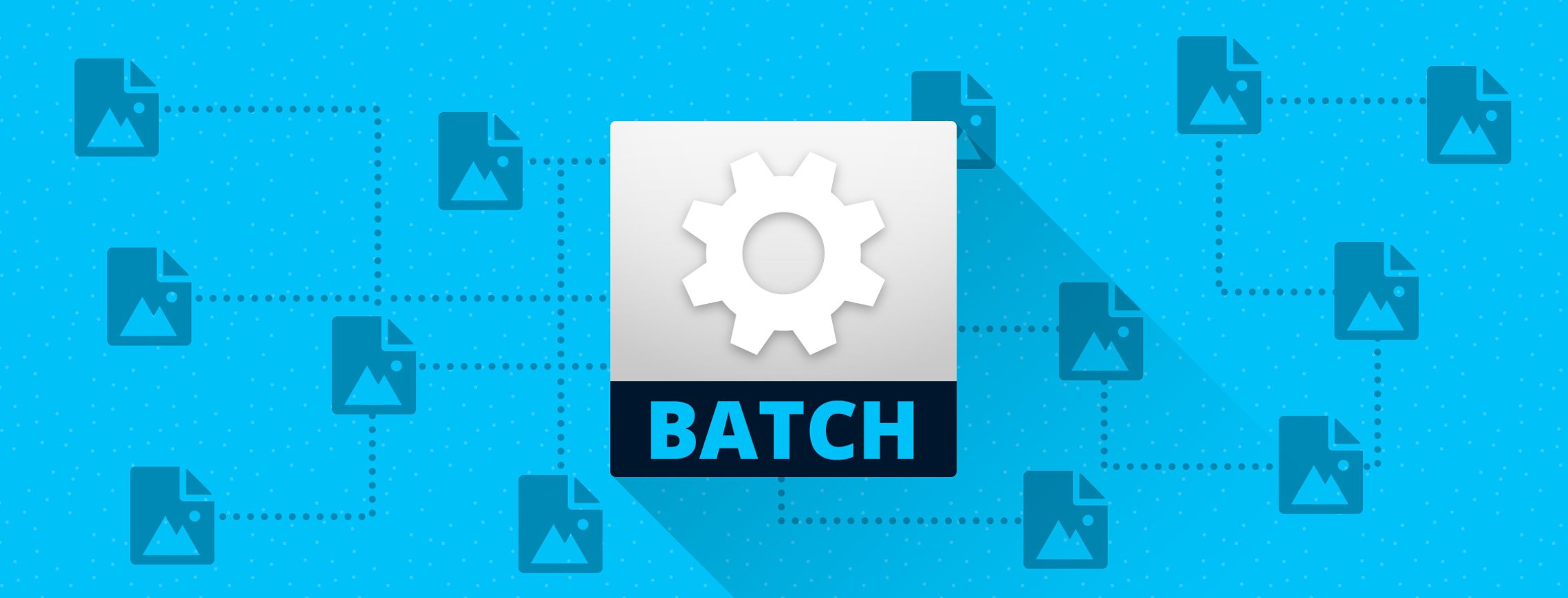Info
- Type: Tutorial
- Client: Medialoot
How to Batch Process in Photoshop
There are some repetitive tasks that sometimes we have to do, like applying a watermark or just change the size of hundreds of images. We can of course do this by using Photoshop Actions, but we have to open every image and then click the play button on the actions panel hundreds of times to apply the action to each image.
Today, I will show you how to batch process in Photoshop any amount of images inside a folder just by creating a simple Batch Automation command. First, we need an action to apply to our images, it could be a very complex or very simple one and then we have to tell Photoshop to process all the images we want using a Batch Process. So let´s start by creating a very simple half resizing action first to later apply this action to all our images using the batch automation in Photoshop.