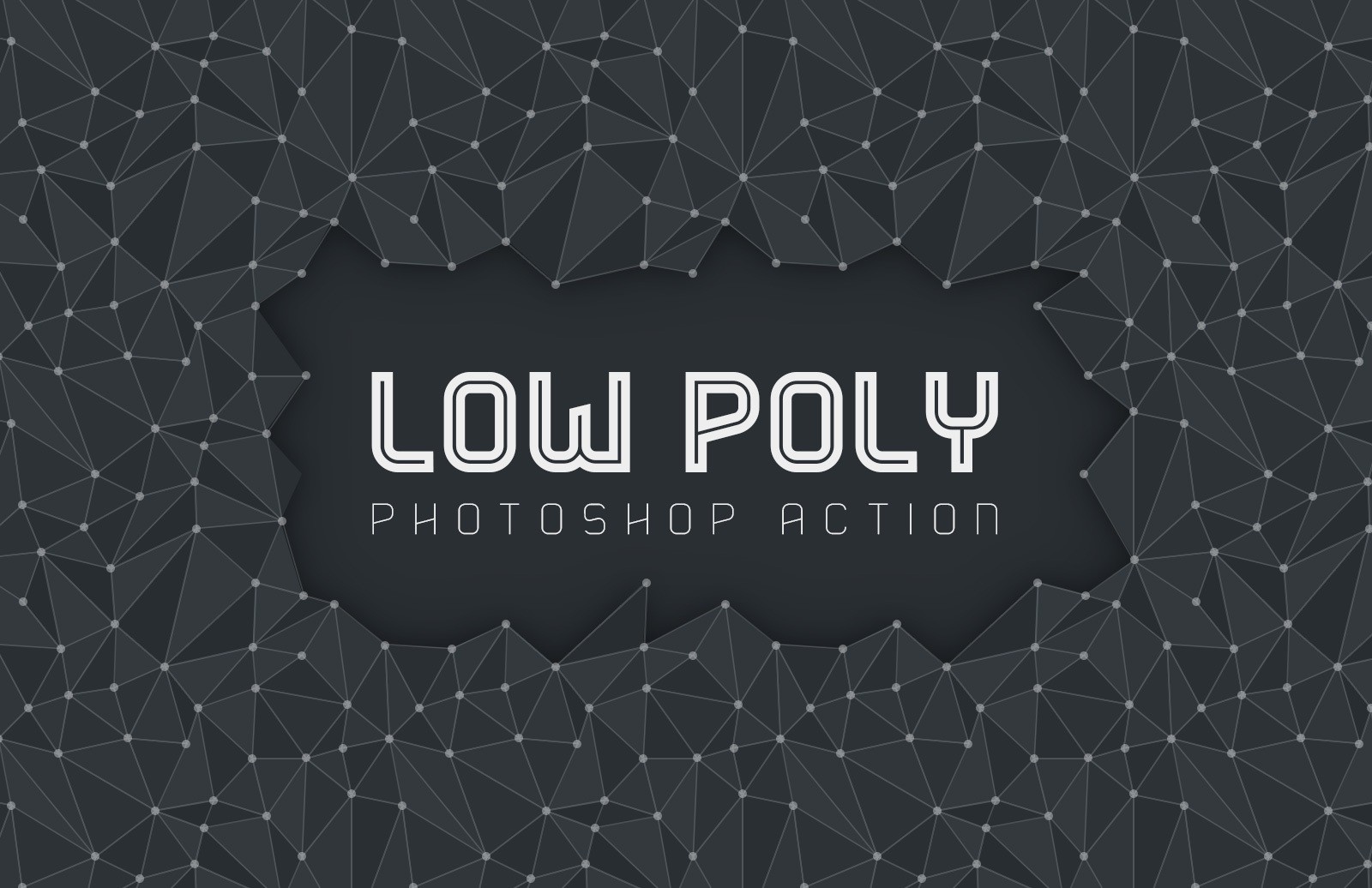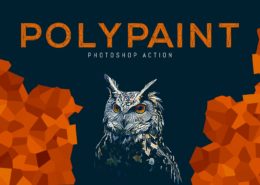Info
- Type: Action
- Minimun Software: Photoshop CS6
- Filetypes: .PAT .ATN
- Client: Medialoot
Low Poly
With the Low Poly Photoshop Action, you can easily transform any image (at any size and any resolution) to a low polygon image with a single click of the mouse. The action comes with 4 different low poly sizes (small, medium, large and extra large) and 2 different wireframes and dots colors (black and white) to easily make your own low poly images with a single click. You just have to open your image, choose the action you want to run, and hit the play button. After a few seconds you will get your image with a low poly look & feel.
Once the action finish, you can adjust the opacity of the background, the wireframe and the dots, since they are all in different layers keeping your original image intact and giving you more options to customize your low poly image.